Description
The Multilingualizer is the easiest to use multi-language addition to your website. It works on Squarespace, Wix, Weebly, Zoho Sites, Magento, Drupal, WebFlow, WordPress and other sites (they just need to let you upload JavaScript).
You add all your translations into your website and the Multilingualizer hides what your users don’t need to see.
Translations can be entered ANYWHERE that you normally add text. Included is a technique to allow you to add translations for hard-coded Squarespace text too.
Choosing between the Multilingualizer and other multilingual systems
We have written a guide to help you understand the differences between the Multilingualizer and Weglot. Weglot are our best competitors by far with a free trial and fantastic pricing. They support every website that we support (see above), they can translate your checkout pages and they have integrated machine and human translation. We don’t recommend Bablic or LocalizeJS because they are far too pricey in our opinion for what they offer.
If you have or plan to have eCommerce on your site, or if you need access to machine or human translation then we recommend you try the Weglot solution for free.
How the Multilingualizer works
You use your current website editor to enter the language variations – that means you don’t have to learn a new interface. Installation is a guided copy and paste job which takes only a minute.
Great for SEO
Because all versions of text are on your own website pages, Google sees all versions of your text making your content able to be found. Other systems that insert translations from their own servers (and charge more for the privilege!) make it impossible for Google to see your translations.
Learn why the Multilingualizer wins vs Bablic and Localizejs
Multilingualizer on Squarespace
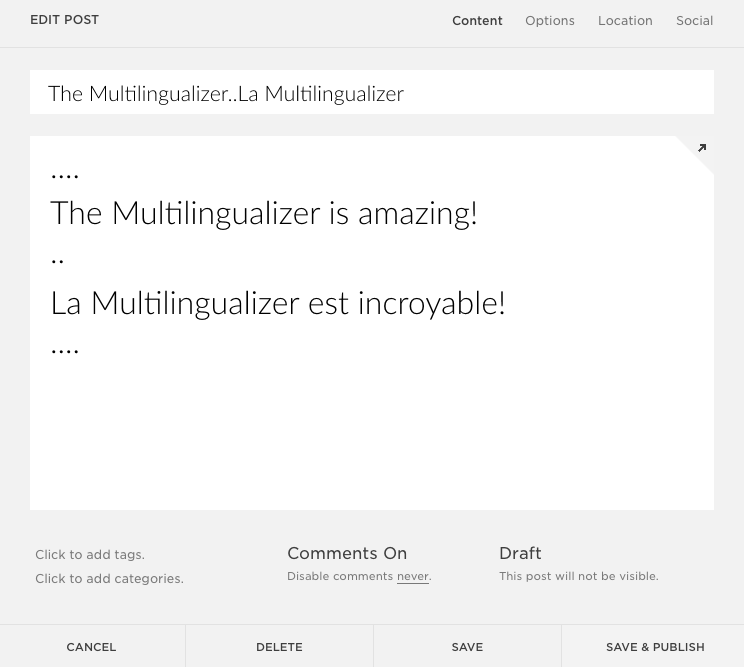
Multilingualizer on Shopify
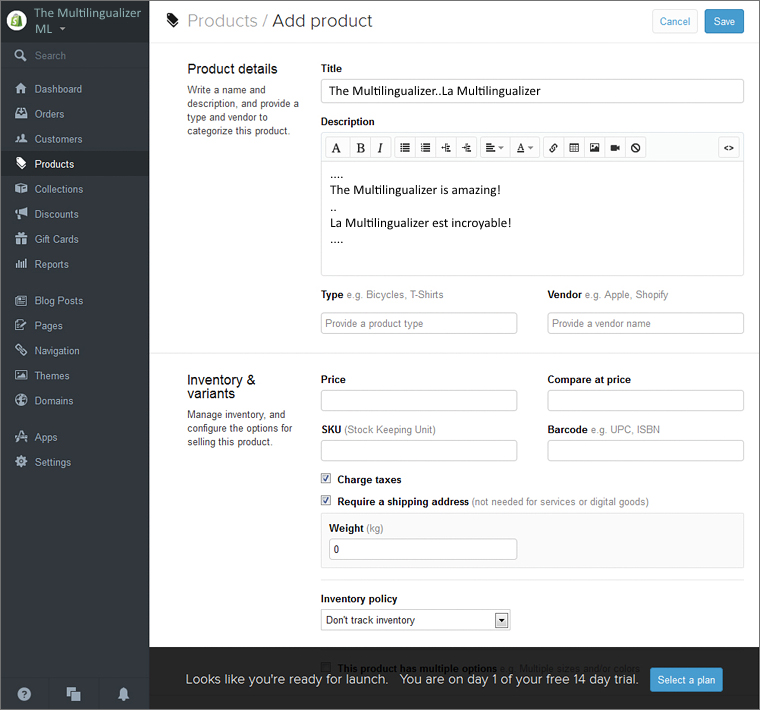
Regardless of which platform you use, simply surround your large text blocks with 4 full stops and separate the text with two full stops and the Multilingualizer will hide the text the user doesn’t need to see.
In the examples above, the languages are English and French – so the Multilingualizer will hide the English text for French users and hide the French text for English users.
Your users can also change languages by clicking a button you add to your menu. You are fully guided in how to do this.
Unlimited Languages
You can have as many languages as you wish.
The Multilingualizer chooses the language from the users default language set in their browser, but also presents the user with a ‘language selector’ so they can change language if they wish. You can disable auto-language selection, so you can choose which language you wish to enable by default.
It works with all languages
The Multilingualizer works with all left-to-right and right-to-left languages such as Hebrew etc. It automatically adds the correct HTML tags to display the text in right to left fashion as well as a CSS class to let you style the text differently per-language if you wish.
What happens if you don’t have translations yet?
The Multilingualizer gives you the capability to have multilingual content. If pages on your site do not have the text-pattern that the Multilingualizer looks for, your pages will be left entirely as they are. If you add a 3rd or 4th language, and your users choose the 3rd or 4th languages, the Multilingualizer will revert to the default (the first language) on your page if no translation exists for the users chosen language yet.
It makes it super easy to add extra translations as and when you get them without having to translate your entire site in one go – you can add translations page by page and the Multilingualizer will pull translations for the user when they’re available or revert to the original/default language of the website when they’re not.
We provide links to affordable human translators and machine translators if you want to get off to a head start.
Great for social media
If you use a more complicated multilanguage system that involves creating additional pages – none of those new pages will have any Facebook likes or Tweets for your social media counters. With the multilingualizer, all languages share the same page on social media so social sharing is amplified, and with Google now taking social shares into account, this boosts your SERPS too!
You don’t need to change your theme, template or platform
It works with all Squarespace templates, all Shopify themes, all WordPress themes and all sites that allow you to upload Javascript/HTML.
No need to create extra pages or change navigation
You just add all translations to your existing page and the Multilingualizer removes the ones it doesn’t need when the user views the page. So you don’t need to create extra pages or change navigation.
No License Fee
Unlike our competition, we don’t charge an ongoing monthly fee – you own your translations. We charge according to how many sites you wish to use – no extra charge for extra traffic or languages.
Better pricing than our competition too!
There is an alternative system to the Multilingualizer called Localize.js. With Localize js, they charge you monthly and based on traffic volume. To hit level 2 of their traffic pricing, you only need to get about 670 page views to your site per day which is about 200 unique visitors per day. Then – with Localizejs.com you’re paying $588 per year for your multilingual ability, whereas with the Multilingualizer you pay way less than that for a one-off payment. If you’re on the lowest plan with Localizejs, you still have to pay $240 every single year.
With us, your translations sit directly on your page so YOU get all the SEO benefit.
But will it definitely work with your theme, template or website?
The Multilingualizer is dealing with text, not layout or styling – so it works with every theme, every template and every website so long as you can upload Javascript. That includes WordPress, Shopify, Squarespace, Magento, Drupal, all custom-websites and every single platform where it’s possible to upload Javascript files or copy and paste Javascript to your site.
If you have any more questions, check out the video and reviews below and the Q & A menu option above to see comments from other users successfully adding multilingual capabilities to their website really easily with the Multilingualizer.
What restrictions does the Multilingualizer have?
Firstly, it’s an on-page translation tool – it doesn’t do automated machine-translation, so if you’re looking for machine translation you’d be better off choosing Google Translate or something like that.
Secondly – it cannot translate checkout pages – the Multilingualizer uses JavaScript to hide text users don’t need to see (you enter multiple translations on your page, it hides irrelevant ones for your user). On checkout pages, there is something called PCI compliance – Payment Card Industry – and their rules sensibly state no third-party JavaScript allowed on payment pages. Allowing JavaScript to run on payment pages would mean it would be theoretically possible to steal credit card info – this is why they don’t allow it.
That means, if you have checkout pages, the Multilingualizer will not run on those checkout pages (it will run everywhere else including your basket). That means users will see BOTH versions of text – e.g. if you have English and French on your site, they will see the product names in both English and French. There is no way around this until/unless SquareSpace and/or Shopify introduce their own back-end multilingual system some time in 2020 maybe. If you MUST have your checkout pages translated, your best option is to migrate to a full CMS like WordPress and use the Q-translate plugin. If you’d like advice about this, we have a migration service to migrate from SquareSpace or Shopify to WordPress.
There’s theoretically a limit on the size of your pages too – because the Multilingualizer is hiding content using JavaScript, if the page is really long – say 20 pages long – then your users will start seeing both translations on the page for a brief moment until the Multilingualizer has had a chance to complete. If your pages are less than 10 pages of text long then you will be fine.
We don’t provide a translation service either – most people using the Multilingualizer are multilingual themselves.
If there is anything else we’ve missed, please let me know.
Leave a review
If you’ve already bought the Multilingualizer, please leave a review below – we really appreciate them!
To leave a review, please scroll up and click the Reviews tab. The review form will then be visible at the bottom of the page.



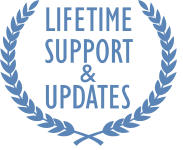
Teo (verified owner) –
Awesome and easy to implement,
It’s a must with any squarespace website !
Dave has been very quick and professional in customising the code to our needs.
(active soon) using it on this website : http://www.pascalmorabito.com
And will certainly use it with other projects
Most likely http://www.pascalmorabitoart.com as well
Deborah (verified owner) –
This script was the solution I had been looking for to turn my squarespace website into a bilingual website. It has saved me hours of development or code testing on my website. It’s really easy to use (it only takes a few minutes to turn your website into a bilingual website) and support from Dave was great. Result can be seen on http://www.lepetitmontessori.com
Campellphoto (verified owner) –
Best script as i didn’t had time to work me into squarespace code. Dave offered a fantastic support. Thanx again dave!!!
Sean Allen –
This is definitely the easiest solution to implement for a bilingual Squarespace site. Well worth the money!
kweto (verified owner) –
The javascript could be downloaded soon as PayPal cleared the transaction. Incorporating it into SquareSpace was much too simple. And my one and only question (how to change the location of the language-selector links within a webpage) got an immediate and useful reply before my morning cup of coffee had even finished brewing. Brilliant!
patricia –
I have purchased the javascript two days ago.
£56.40 were charged on my Visa – via Paypal.
And… nothing.
No emails. No download available. No replies to my emails or contact form messages.
It seemed an easy and simple deal. But no, it isn’t.
I can’t seem to find the “fully supported” product I apparently bought…
And I would definitely appreciate a quick reply.
[Reply from Dave:] Sorry Patricia – our mail server was down for a few days which prevented you receiving the Multilingualizer and also me receiving alerts to your comments – I’m really sorry – I’ve manually sent you the code now and fixed the mail server – hopefully you can amend your review now you’ve got the product?
Dave Hilditch (verified owner) –
Hi – sorry about this – mail server was down – I’ve manually sent you the Multilingualizer
alex lamikiz (verified owner) –
Awesome
patricia –
No worries. Thanks. Working perfectly.
Marie Lespine (verified owner) –
I was looking to translate a Squarespace site and Dave’s Multilingualizer worked perfectly.
On top of that he was super reactive whenever I had question. I highly recommend his module.
Rebecca (verified owner) –
Excellent and fast service! I am using this solution for two sites, one shopify and one squarespace. Easy to implement – great alternative to changing providers in order to make my sites bilingual.
Ben –
Awesome, thanks a lot 🙂
Carlos Orbe –
We bought the script a while ago and worked almost perfect, and what did not work Dave has arranged, leaving our website 100% bilingual. Not as fast as you would have liked, but very good overall.
Marie Lespine (verified owner) –
I have already commented here and I’m not trying to spam or whatever.
But if you are looking for a multilingual solution for Squarespace, like I was, choose Dave’s Multilingualizer !
Not only is his solution super easy to implement (and to explain to your final client if you’re designing for someone), but he is amazingly reactive if you’re encountering bugs.
He has put in amazing efforts and reactivity on fixing bugs for the solution he has to offer.
JASON (verified owner) –
I can’t say enough about how satisfied I have been with my Multilingualizer investment here. In addition to the normal translation functions, because my [Squarespace-platformed] site is broadcast in China, a whole new set of challenges regarding language and national firewall constraints had to be overcome. Dave did an amazing job with an extremely reasonable response time. I was looking at other options for enabling translation on my site, and I’m so glad I chose Multilingualizer. It’s been a purchase I would undoubtedly recommend to anyone looking for a cleanly integrated multi-language solution.
Georg (verified owner) –
Great tool! I’m amazed how easy it is to install and use and how stable it runs on every platform I tested it with.
Ali (verified owner) –
Perfect! Thank you
John (verified owner) –
First class product, first class support. Thanks, Dave – you get it.
Francis (verified owner) –
Very easy to use and works perfectly!!
Steve (verified owner) –
THIS IS AMAZING!
In minutes I started having a translated SQUARESPACE website. shinka-advisors.com
I’d been searching for a way to make it bilingual, and I didn’t like any of the options. Best I could see was to do some custom code that I’d read about but that’s not something I can mess with anymore.
This system is VERY easy. Any errors are very easy to spot and correct.
Next week I’ll look into changing the loading page, and the way the language toggle buttons are displayed.
I highly recommend this.
I have a Japanese partner and we’ve got both English and Japanese copy for a website. I looked into Localizejs and Bablic, both which seemed sub-optimal. I suppose if I had lots of SKU that changed often, and many many languages, and a huge budget, I might choose one of those.
But we are able to produce all our translations.
Araki (verified owner) –
Great tool! I am very please!
The only downfall would be that whenever we use 3 dots … at the end of a sentence for the punctuation (very common in french), it get mistaken for a code and create weird spaces. Any solution to this?
Other than that it’s perfect!
Dave Hilditch (verified owner) –
Hi – the latest version deals with these … perfectly. Reply to your order email and I’ll send you the latest code.
Yasmin (verified owner) –
Can’t recommend this product and the support I’ve had from this company highly enough. I know nothing about computer code and Dave has helped me every step of the way to get my Shopify site working. The results are great and means I don’t have to have 2 different websites or use Shopify’s one and only bilingual theme which is particularly basic and dull design-wise. Excellent.
Marc –
Exactly what I was looking for! Much easier to implement than I thought thanks to the excellent customer service Dave provided. He took the time to explain thoroughly what I needed to do to implement Multilingualizer and he made sure updates will be created so that all functionalities of our website will be fully bilingual. I highly recommend using this product !
Jonathan (verified owner) –
This is what I was searching for! Nice Tool works pretty selfexplaining! + Great support
and just pay once not monthly 🙂
Kinsey –
I was convinced a product like this didn’t exist before I finally found it! I was a little skeptical of adding any code to my Squarespace, but Dave has been so helpful when I have any questions. He spent the last three days logged into my site to assist me. After he fixed my problems, he even gave me detailed instructions on how to make sure they don’t happen again. I couldn’t be happier with the product or the customer service. THANK YOU!
matthias (verified owner) –
Best way to make a muli language site with Squarspace.
The code works perfectly. Takes a moment to figure it out, but then it’s totaly easy to use.
Support by Dave is awesome and very quick (thanks Dave!)
Highly recommended and 3 thumbs up!
Christian –
Works better on Squarespace than anything else I have tested. And the best of all: lightning fast support from Dave….thank you!
Florent –
We would like to buy it for our Squarespace website. We have a French VAT Number. How to order without VAT ?
Dave Hilditch (verified owner) –
Hi – on the order page, enter your French billing address then enter your VAT number without the leading FR – i.e. just the number – it will automatically remove the VAT according to VATMOSS rules.
dany (verified owner) –
Hi Dave,
We buy your license for 5 Websites, but i can’t find how to add more then 1 websites in my current profile.
Do i need to do something on my side ?
Regards,
Dany Bradet – vs-ti.com
Dave Hilditch (verified owner) –
Hi – for now, just enter fresh details for the 2nd, 3rd websites etc. There is coming soon an update which adds extra features for additional sites, in particular – to make it FAR easier to enter the translations (without having to worry about 4 dots etc), make it easy to see what still needs to be translated and to make it easy to send text to third-party translation services.
Enrico Mingiacchi (verified owner) –
Must update my review to a full five star (please, Dave, delete the old one). Once configured properly, Multilingualizer works like a charm in Squarespace. It’s by far the most flexible and cost effective solution: as an example, Squarespace suggests using Localize, which for 6 languages charges 499 dollars MONTHLY.
And the support is unbelievable, they stayed up all night to solve a problem…
So, thumbs up!
Ulrich (verified owner) –
Multilingualizer works smoothly on my squarespace website and does what it is supposed to do. I bought it installation included and Dave did a great job. It`s a simple and effective tool. I am using it on this website: http://www.ufw-photography.com
ki (verified owner) –
It does not work with my Shopify store. Some are working fine but some are not, like my menu and some of the section headings.. And it is not responsive and does not work on mobile version of our store. Cannot find a way to solve the problem so I sent emails. But I am not getting any response to my emails asking for help, so I asked for refund. But I am not even getting any reply on my refund request..!!
Dave Hilditch (verified owner) –
Hi – a new upgrade is out today. It fixes all the bugs people have been reporting. I’m sorry it took me so long to get back to you. It’s been hectic.
Wael (verified owner) –
I did exactly what it is written , and the translation work perfectly with the menus name , but with Text blocks , no chance.
For example
….
Everyone has something that makes them truly beautiful, and the process of your shoot should reflect that, as well as the final result. Let’s highlight your beauty together and show off your best features, so you can look back at your portrait and love the way you look for years to come.
..
Jeder Mensch hat etwas wahrhaft Schönes und das wird bei Ihrem Shooting genauso hervorgehoben, wie im finalen Resultat. Lassen Sie uns gemeinsam Ihre Schönheit herausstellen und Ihre Besonderheiten betonen. Unser Ziel ist es, dass Sie noch Jahre später gern Ihr Portrait ansehen und Ihr Aussehen lieben.
….
it is not working
Dave Hilditch (verified owner) –
1) In the latest version you can use a different separator if you wish – e.g. +..+ instead of …. – probably it’s failing because 3 dots got changed to ellipses
2) Another possibility in some templates is that the shorthand in the menus can break the longhand. I’m working on a permanent fix for this, but if your problem is not because of the ellipses then using longhand everywhere instead of shorthand will fix your issues.
Marc Langlais (verified owner) –
I installed Multilangualizer on my shopify website and everything work very well. I had some minor bugs but it was my fault. Dave is such a fantastic guy. He help me by showing me where I made my mistakes during the translation. Thanks a lot Dave!! Multilangualizer is the way to choose for saving monthly fees like some apps charge for the translation of your website.
J’ai installé Multilangualizer sur mon site web shopify et tout fonctionne bien. J’ai rencontré quelques bogues mineur mais c’était de ma faute. Dave m’a aider à régler mes petits problèmes en me montrant à quels endroits j’avais gaffé. Merci Dave, j’apprecie grandement!!! Multilangualizer est l’option a choisir pour épargner des frais mensuels élevé que peuvent demander certains apps de shopify.
Je recommande fortement.
Marc Langlais
https://filaments-3d-quebec.myshopify.com
Francis –
Hi,
I’m using Multilingualizer and it’s fantastic!!
//
Although, I’m trying to translate these hard-coded text, but can’t seam to make it work:
jQuery(‘*’).replaceText(escapeRegExp(“Email Address”), “Adresse Courriel”);
–> For a Newsletter block
jQuery(‘*’).replaceText(escapeRegExp(“You have nothing in your shopping cart. Continue Shopping”), “Votre panier d’achat est vide, Continuez à magasiner”);
–> In the shopping cart page, when no product has been added.
jQuery(‘*’).replaceText(escapeRegExp(“ADDED!”), “AJOUTÉ!”);
–> When adding a product to my shopping cart
jQuery(‘*’).replaceText(escapeRegExp(“ADDING…”), “EN AJOUT…”);
–> When adding a product to my shopping cart
Thanks for your help!
F.
ossdev –
Hi Dave,
Your work is great, I’ve tried to search around your site but still not get information. Here my presale questions:
– We currently work with Shopify, does Multilingualizer work for the shopify language file located in locales/: e.g: en.json, fr.json etc?
– We are developer making Shopify theme, do you have any other license besides “Unlimited use license” (so that we can use Multilingualizer for demo and our clients will purchase ) ?
We are looking forward to hearing from you.
Thanks
Dave Hilditch (verified owner) –
Hi – it works for any text that ends up on your page which includes those en.json and fr.json files.
If you are looking for your clients to purchase, you can sign up to our affiliate program and get a chunk of the sale price. Or you can use the unlimited license and charge what you want to your customers, but it would be YOU who would come here for support, not your clients.
DIEGO –
Good plug in but awful support. Don’t buy If you think you’re going to need the extra help. They just don’t reply your questions.
Dave Hilditch (verified owner) –
Thanks for the constructive review – you are right I have not been responding quickly enough. To rectify, I have modified my inbox filter to mark new questions and new comments as important and they now go straight to my inbox. Hopefully you’ll see a big difference. It was not my intention to miss your question for so many days.
Constant (verified owner) –
I purchased the Multilingualizer a few weeks back and it has been a breeze to work with. We have had no issues since and we can actually write a proper translation and it is not one of those computer generated nonsense. And to top it off when I had a small issue with the implementation on a precise block in squarespace, Dave was quick to respond and work me through it. All and all by far the best system I have tried on squarespace.
Suffian Ahmed –
Hi Sir,
Greetings…!
Once again i just like to ask you one more point.
http://demo.faisalclinic.com/
We are willing to buy your product to the above website which is right now under construction in demo link and will move to live ASAP.
Can we get any trial script custom for testing with certain number of days just for our testing purpose only.
Expecting your valuable quick reply.
Thanks in advance for your such a beautiful tool provided to your valuable customers like us 😉
Regards
Suffian Ahmed
edward holloway –
I paid for a monthly subscription on affiliated web designers but I was sent a link for a download and there was no file to download. Please contact me as I have left a message on the support section of AWD and also tweeted Dave but I have had no reply.
Bob Lachapelle (verified owner) –
Hi Dave,
Have you received my 15 or so emails for help with my site?
Vas –
Hey Bob,
I’ve sent you an email – can you please let me know what sort of help you need in an answer? I will help you out ASAP.
Regards.
Justin Toussaint –
Hi dave,
Do you have any trial version? We are currently deciding if we stay with Squarespace or migrate to a more bilingual friendly platform and would like to see if your product would do the job.
Thanks.
Alexis (verified owner) –
Works perfectly, really appreciate the way it works, it’s really user-friendly, but since I used the script now my home page, which use parrallax scrolling, is getting very slow. It’s almost impossible to view properly the page. Even on this actual page, where I am writing this review, it lags very much. And of course I tried all browser, Chrome, Firefox, Safari, etc. They all lagging!!!! Need to be fixed as soon as possible or I want to be refunded!!
Vas –
Hey Alexis.
The issue with the lagging browsers and scrolling was resolved in a Multilingualizer update months ago.
In case you are still experiencing the issue, please get the newest code from your account page her on the Multilingualizer website.
Kind regards.
Manuel Serra Sáez –
I’m an actual customer of this, and I had an important question about the product. I posted in here 2 weeks ago and it didn’t just had no question, also it have been deleted. Please contact me.
Vas –
Hey there!
Apologies for the enormous delay, I’ve sent you an email – please let me know all your questions and problems there, and I will sort them out ASAP.
Johnny (verified owner) –
Excellent solution that meet my needs (www.mvg.se). Worth every penny.
Saves a lot of work and is easy to use – even for a non-programmer like me.
Support is constructive and helpful.
I am looking forward to future updates and new features.
Kind regards
Johnny Dahlberg
Lance (verified owner) –
After struggling with the limited multilingual options offered by Squarespace, I began searching for 3rd party solutions. After shortlisting the available options, I decided to use Multilingualizer due to their very user friendly approach and competitive pricing. I am now finally fully satisfied with my website – have a look to see Multilingualizer in action: http://www.evergreensolutions.es.
Orian Gal –
Excellent solution, We run into some layout issues, but Dave gave us full support. Keep on going!!!
Prokop Toman (verified owner) –
Simple, practical, reliable 🙂
I can only recommend!
Good job !
Stefan Forslund (verified owner) –
Working great!
Akna Marquez (verified owner) –
Excellent option for website translation. Although I had several minor issues, the support team helped me solve each of them till everything worked perfectly. It took some time but it is definitely worth it!
Annika (verified owner) –
I’m using Multilingualizer on multiple websites and the product is the best translation tool for Squarespace sites at the moment.
They improved their customer service A LOT and since then, it’s easy to get in touch and problems are solved quickly – thanks again, Vasil!
Daniel (verified owner) –
The Multilingualizer for Squarespace works like a charm! I would recommend it over any other script out there. Don’t look any further this is the only code you need for a multilingual site on Squarespace. Also the Mutliligualizer code + Support + Updates is well worth the price.
Thank you!!
Csaba (verified owner) –
Multilingualizer does translate your site at a very reasonable cost and an easy to deploy way, BUT:
-Google SEO rating will fall considerably as Google will not know which language the site is written in. We went from page 2 to page 6 in Google results in a few weeks only as a result of implementing Multilingualizer on our most importante pages. We ended up separating our site from the other translated versions cloning the site to a new SS site under a new URL.
-As titles and menu items get as many times longer as there are languages, the SS templates will suffer. In our case subtitles did not show in banners, banner buttons disappeared.
-The whole menu turned to the Hamburger style en on desktop PCs opening to the right as on tablets and mobile devices. No help was offered in 3 month on this.
-The entire menu disappears on Android devices, just shows a blanc space instead when the Hamburger menu button is clicked
-Every time a page loads the visitor seas all 4 languages on top of one another for 3 seconds, leaving a confusing impression far from being professional.
-Customer support is very slow and 2 out of 3 emails do not ever get a response unfortunately, neither do posts in the support section.
-SS does not offer any help either as this is a third party code form Multilingualizer.
All in all Multilingualizer is a quick and cheap help that turns into a headache and even SEO disaster. It is a software in its infancy beta and users pay $$$ to be beta testers. I wish the developers had more time and resources (find an Angel Investor) to develop the tool as the basic idea to offer an easy way to translate SS sites is extremely needed.
Dave Hilditch (verified owner) –
There are many things that can affect your Google SEO rating. The most typical is that when a site is NEW, Google will rank it highly for a period of time in order to measure user-engagement with this new content. This will be swiftly followed by a fall in rankings.
The fact is that with the Multilingualizer code, you get an SEO boost overall because you have additional content for additional languages. I can assure you that adding the Multilingualizer to your site does NOT penalize you for SEO – if you doubt this, you can try searching for the word ‘Multilingualizer’ on Google. The only page on this site we have the Multilingualizer code enabled is the shop page. This is the page that comes TOP when you search for Multilingualizer on Google.
We have been working hard on a solution for *some* themes where they misbehave and switch to a burger-menu using JavaScript rather than the industry standard CSS and we have released it in version 4 with the language-specific menu options – just add [english] as a menu item and that entire menu will be displayed only to English-speakers. You can then add [french] menus etc and still use our on-page translation technique wherever you like too.
We are sorry for our poor customer support quality before Christmas – we have made significant changes in our processes to ensure this changes. Firstly, we have a dedicated developer (Sam Addison) working on bug-fixes and new features. Secondly, we have fully integrated the Jira service desk into our Q&A system as well as our email support now goes through Jira so no support requests will ever be lost. Finally, in addition to Sam working on bug-fixes and new features, myself and John are working daily every morning on answering support and adding new videos and guides to help everyone.
Samuel Lavoie –
Hey there, please correct me if I’m wrong but does the plugin run on JavaScript that will change the content of the page?
In the test site, I was looking into; it doesn’t generate specific pages for each specific language, which is a big NO for SEO.
Also, I Haven’t found any hreflang tags (See Google’s guidelines on this https://support.google.com/webmasters/answer/189077?hl=en) or even inline code that specifies the languages of a block of text, HTML language declaration (see W3C https://www.w3.org/International/questions/qa-html-language-declarations) is pretty basics guidelines whenever you have two different languages on the same page.
Let me know if that’s been fixed or mitigated. Otherwise, no this script is not SEO friendly 🙂
Dave Hilditch (verified owner) –
Yes it uses JavaScript to change the content of the page but it does have separate pages for each language – there are two ways to have separate pages – you can either use the on-page translation and use the ?lang=en parameter to refer to a different URL for each language, or you can use the language-specific menu system we added in version 4 where you can have a specific menu containing only French URLs for example.
We also added hreflang modifications in v4 to set the language for specific pages, but Google also pays attention to ?lang=de etc since it’s a very typical way to define the language for a page.
Emily –
HI,
Thanks for making such a great product – at first I was unsure how it worked I thought it would automatically translate my site or something .
But after watching the install videos and getting my head around the 4-2-4 dots … Its so easy.
My website is in 3 Languages now and my traffic has increased a lot since. Thanks again.
🙂
Emily
Marianna (verified owner) –
Great service. Works perfect.
bobby (verified owner) –
Since I don’t have any answer from you, I will have to switch to Languify. Can you at least tell me how I uninstall Multiliguilizer?
Magnus (verified owner) –
Quick and great support. Thank you!
Jim (verified owner) –
I have been struggling for weeks trying to figure out how to quickly, cleanly, and inexpensively convert my website to a bilingual site. I’ve seen all kinds of approaches and I’ve even hacked together something on my own, but until I found Multilingualizer, I was less than satisfied. Then, yesterday after I purchased a license, I was able to convert my website to a full and satisfactory bilingual site in a matter of a couple of hours. Most of that time was spent cleaning up the hack I had previously implemented. Kudos to Multilingual. It was easy to do, affordable, and met every single one of my goals.
Nina Helene (verified owner) –
Hi Dave
You wrote me an email and I tried to reply you back on the same e mail [email protected] but an error e-mail came back saying that the e mail couldn’t be delivered.
I have another problem with the reading script for Multilingualizer
This script is now all of a sudden removing my company logo in my squarespace left corner – I wrote Sam an e-mail as I couldn’t wrote you and the support form do not work. Can you guys fix the logo issue in the script?
var mllanguages = []; mllanguages[“Danish”] = 0; mllanguages[“English”] = 1;
var mltextblockboundary = ‘….’;
// Nina
Herbie Eigler –
Hi there. I had a problem with too much white space above the first headline in the second language. In the first language it was working perfectly. I contacted Dave Hilditch. He did a great job, impeccable and fast service. I really can recommend him. – Herbie
Dave Hilditch (verified owner) –
Thanks Herbie – was a pleasure to help you.
Dave Hilditch (verified owner) –
Yes – the drop down currency is fully stylable.
As for the checkout, the Multicurrencyalizer converts prices to the users currency all the way until the final payment page – i.e. in your store, in the basket and everywhere else excluding the final payment page. For the final payment page, normally you will be using stripe, and you need to set the option in stripe (on by default) to show the currency in the users local currency. That way your users will see the single currency all the way through the process.
There may be a slight difference in price at the final payment page related to differences in the exchange rates API we use and the currency conversion rates used by Stripe, but these differences will be minimal.
As for PayPal not working – please try making your purchase using Firefox instead of Chrome. Chrome and PayPal have been having issues lately, not restricted to my site.
Dave Hilditch (verified owner) –
Try with PayPal again now – should be working on Chrome now. Seems PayPal changed compatibility with something and an update was required.
Adam (verified owner) –
It works great with my Squarespace site and helped me solve the issues I was facing. There were a couple of teething issues to start with but the support I received was excellent and they were very quickly sorted out. Highly recommend.
Olga Tchernolikhova (verified owner) –
This script was the solution I had been looking for to turn my squarespace website into a bilingual website (German-English). I did not want to pay a monthly fee , so that Multilingualizer was exactly what I was looking for. It’s relatively easy to use. A lot of my pages still have to be translated into english (which costs money) ; but once having the translations available, implementing them into the website is then “easy”, if you remember your dots. Result can be seen on https://www.vanitybeauty.de
PS.: The thing I couldn’t get to work was the CTA Button text.
Olga Tchernolikhova (verified owner) –
PPS.: Problem with the CTA Button text solved.
Again, great software and easy to use.
Johnny Dahlberg (verified owner) –
Excellent solution and service. Been using this for approx. two years and it works as promised. Quick and responsive support when needed.
Dave and community is exceptionally helpful and constructive. Great value for money.
Phil Moffitt (verified owner) –
Overall, I’m very pleased with how well Multilingualizer works. The instructions are easy to follow and using it is a cinch. I would give it five stars, but my support questions have gone unanswered. I’ve also looked through the Q & A, but I can’t find answers for the following questions:
1. Once the script is installed, anchors aren’t working properly. If you click on a link, it doesn’t lead to the correct place on the page. Is there a fix for this?
2. How do I get different language versions of videos to display with their corresponding language? I found one suggestion in the Q & A, but I can’t get it to work.
Dave Hilditch (verified owner) –
Hi thanks for the review – I’ve updated the support page with the new support techniques – either email [email protected] or contact me through Facebook and I’ll help you with your issue if you still have it.
Annika (verified owner) –
I used the multilingualizer for a squarespace site to translate the hard coded text in the shop and forms. Some parts weren’t working due to the template I chose and Dave helped me with fixing the bug immediately. He spent a lot of time trying to find a solution and I highly appreciate his quick and personal support!
Great work, Dave – thanks again!!
stephan –
No prestashop ?¿??
Dave Hilditch (verified owner) –
Based on this page, it looks like it should work with Prestashop:
https://www.prestashop.com/forums/topic/332270-add-custom-js-file-to-theme/
The only requirement for the Multilingualizer to work with your web builder platform is the ability to upload JavaScript files, and for those files to be uploaded normally (i.e not inside an iframe like one of the platforms does weirdly).
I’d be happy to help you get it working on prestashop if you’re interested and I’ll make a guide for future prestashop users at the same time.
Markus H. (verified owner) –
Great tool. Works as promised + great support!
sandra (verified owner) –
Super simple to install and works as promised! I tried it on a Squarespace testing site but can’t wait to use it to wow clients 🙂
Edward Holloway (verified owner) –
great product. Freddy helped me on chat service.
Floriane –
I was stuck for a while on my own until I decided to reach out via the chat. I was very impressed with the service + support. My bugs were fixed and I am better equipped to sort things out next time! Thank you so much!
Duncan (verified owner) –
We’ve been using Multilingualizer for our Squarespace-hosted website since 2016. It works incredibly well. Installation takes just minutes and formatting a page to support multiple languages is simple. You can also make navigation elements multilingual as well.
I especially like not having to create separate pages for separate languages. Each page has its content in all designated languages and the code selects the correct block of text for the selected language. If you have a page where multilingual support is not necessary, you can just leave it in one language.
All in all, this is an elegant solution that works well and is easy to implement. Tech support is excellent, too.
Felix Schmidt –
Works great, just got a little problem but this was fixed in a day!
Perfect tool and great support.
Charlie (verified owner) –
Multilingualizer has been a game-changer for our website. I don’t know why Squarespace doesn’t offer proper bilingual possibilites to begin with, but I’m happy to have found Multilingualizer to resolve this issue. I had a few hiccups with the code at first, but Dave was very helpful in assisting me to resolve these temporary issues. I definitely recommend this as a solution to making your website bilingual in a professional manner that lets you keep your website’s layout as you like.
Nuno (verified owner) –
So I have to write a bad review for you ???
It´s unacceptable that you don´t answer me??
I’m very disappointed with the service.
Before I buy the template I ask you if the multilingulizer works and you tell me “yes it´s work with all the templates”.
Now I have a problem and you don´t respond and do nothing.
Dave Hilditch (verified owner) –
Hi Nuno. We had an unexpected issue with our previous chat system. That chat system has been disabled as of 10 minutes ago and replaced with something that definitely works.
I realised yesterday that the chat system was not working when you were not replying to my messages – so I emailed you a screenshot of the chat to the account on file.
We are working to solve this issue you are experiencing. It’s a new bug that we have not seen before, unique to this new theme you are using and how it uses javascript. It’s our number 1 priority. I hope you understand and can bear with us until it’s resolved.
johnjacob.sydney (verified owner) –
This is a very cool product! It works seamlessly with Squarespace (Fairfield template). No bugs, no further customisation, just works instantly! ~ a very happy customer!
Dave Hilditch (verified owner) –
We would be happy to discuss selling this to Squarespace so that you can all get better support, but the vast majority of questions (95+ % easily) are answered in our support pages as the product is very mature.
info75 (verified owner) –
An excellent solution to have multiple languages running on squarespace websites! The instructions of how to add the code were easy to follow and straightforward to do. Everything worked first time. Also, this is great value for money when considering the usual monthly charge plans that other companies run for web services. Thank you.
sales2 (verified owner) –
Purchased this week for use on Shopify. There seems to be much more emphasis towards Squarespace rather than Shopify.
I have tried multiple times to install a language selector on my site but cannot succeed. Support is almost non-existant unfortunately. I know that the solution for me is super simple and could be explained in a 45 second video, but Shopify is obviosuly less important to the developer.
Dave Hilditch (verified owner) –
Hi – I’m sorry about your poor experience. I’ve recently overhauled the language-selector page to make it clearer and easier. You can find that page here: https://www.multilingualizer.com/support/language-selector-configuration-and-customisation/
Dave Hilditch (verified owner) –
I’ve added a visual walk-through guide for installation on Shopify.
https://www.multilingualizer.com/support/how-to-install-the-multilingualizer-on-the-shopify-platform/
Bridge for Billions (verified owner) –
Hello! I bought Multilingualizer but I need some support now…
I’ve installed it in Webflow but I can not see the translations in the default webflow domain i.e. example.webflow.io even though this is the URL I’ve chosen when generating the Head code. Is this not working in webflow domain and only in your custom domain?
Dave Hilditch (verified owner) –
Hi – yes that’s correct. Look at your site through a custom domain and it’ll work. I could not figure out a reliable way to detect if the webflow editor is open and running, so instead it currently checks for webflow.io in the domain.
annchalifoux (verified owner) –
The best thing to add on Squarespace websites! Very easy to implement and to use! Love it!
Marisa –
Had brilliant support when things were wrong and saved me my morning of frustrations with implementing an upgrade. Am very happy with the service and how it works. Thank you!
direktoptikmoraira (verified owner) –
We use Squarespace, and Multilingualizer was the easiest and best value method of adding a 2nd language. Incredibly straightforward to get working, even with little to no tech skills. The couple of times I needed advice, they were very fast to reply. I highly recommend it.
Suffian Ahmed (verified owner) –
Hi, We love Multilingualizer, One of the Great Perfect Tool for today’s time. Excellent Work.
Regards
Suffian Ahmed
W: http://www.webnoesys.com
Tobias (verified owner) –
Never done this before. Works exactly as advertised, just read the tipps for implementation. Took me 1 h including my totally custom language switch. THANK YOU!
Dave Hilditch –
Thank you for the kind comments and glad to hear we’re getting close with our comprehensive documentation and simplicity of installation!
Tina (verified owner) –
I can only absolutely recommend Multilingualizer! I use it with my Squarespace website and it’s just the prefect solution! Also, if there is any problem, the support team is just amazing! Things are taken seriously and solutions are always fast on its way! It’s a great choice!!
alexandremayol (verified owner) –
Solid, Simple & Straightforward.
Using Squarespace, we’ve been trying hard code, index pages, folders…this is the must!
Install in 10 secs, set up everything in 10mins, translate > you’re good to go, and bonus for the Seo credits you’ll get (you won’t with other alternatives)
Dave Hilditch –
Thank you for your kind words 🙂
Santiago (verified owner) –
I’ve been using Multilingualizer for a few years now on 30+ websites. I must say it’s a really good solution for Squarespace. And Dave is always really helpful when I encountered difficulies.
Tom Voltz (verified owner) –
I have been using Multilingualizer on a new project for a few months now on a Webflow site. Works like a charm with 6 active languages. Thanks Dave for this solution.