
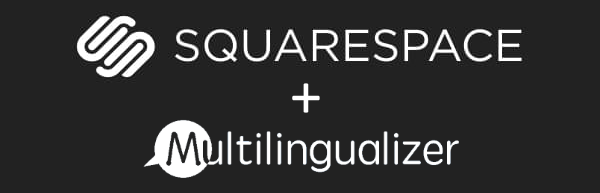
The quickest and easiest way to make SquareSpace support multiple languages
Buy NowThe Multilingualizer works on all Squarespace templates and supports all languages with no traffic limits and no monthly fee
If you have, or plan to have eCommerce on your Squarespace site, we recommend you use Weglot instead.
Learn why we recommend Weglot rather than Bablic or Localize for eCommerce Squarespace sites
How the Multilingualizer works with Squarespace
You enter your translations directly into Squarespace. The Multilingualizer hides the text users don’t need to see.
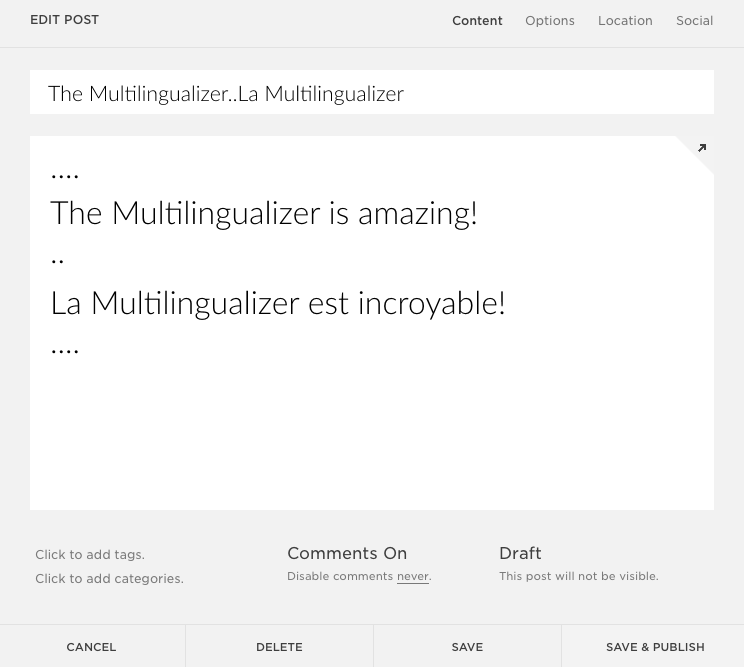
Page names, product names, article names, menu names, single lines of text
- Separate language text with 2 full stops
- The Multilingualizer hides the text users don’t need to see
Large Blocks of text
- Start and finish text blocks with 4 full stops
- Separate language text with 2 full stops
- The Multilingualizer hides the text users don’t need to see.
Images
- Add the caption [english] to your English-only images, and similarly for other languages
- The Multilingualizer hides the images your users don’t need to see
Everywhere you can edit text using the Squarespace editor is Multilingualizer enabled.
We even provide you with the ability to enter translations for any hard-coded text that exists in your Squarespace template.
Works better on Squarespace than anything else I have tested
Christian
![Five-star-feedback-on-oDesk[1]](https://www.multilingualizer.com/assets/Five-star-feedback-on-oDesk1-300x166.jpg)
