Hi there,
First thank you so much for having made such a great software that doesn’t bleed out businesses each month with a ridiculous fee! You guys really rock.
However, there’s some important issues that I can’t seem to fix on my shopify store while translating it in French. We are launching in Quebec and in the rest of Canada next week so this is really urgent.

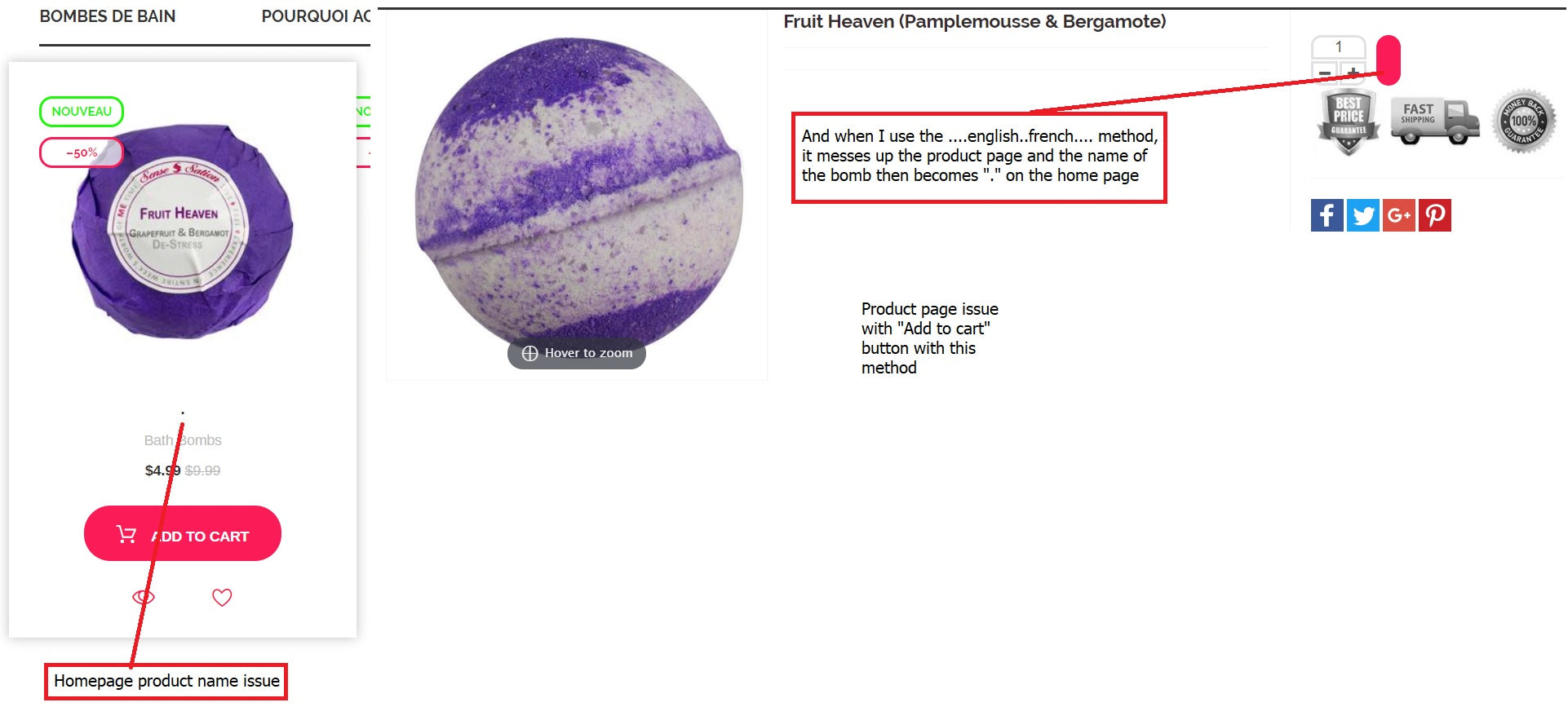 2. There is an issue with the “Add to cart” buttons. On homepage no matter which of the methods I use. Also I can’t seem to find how to change the “Add to cart” button on the product pages see screenshots below:
2. There is an issue with the “Add to cart” buttons. On homepage no matter which of the methods I use. Also I can’t seem to find how to change the “Add to cart” button on the product pages see screenshots below:
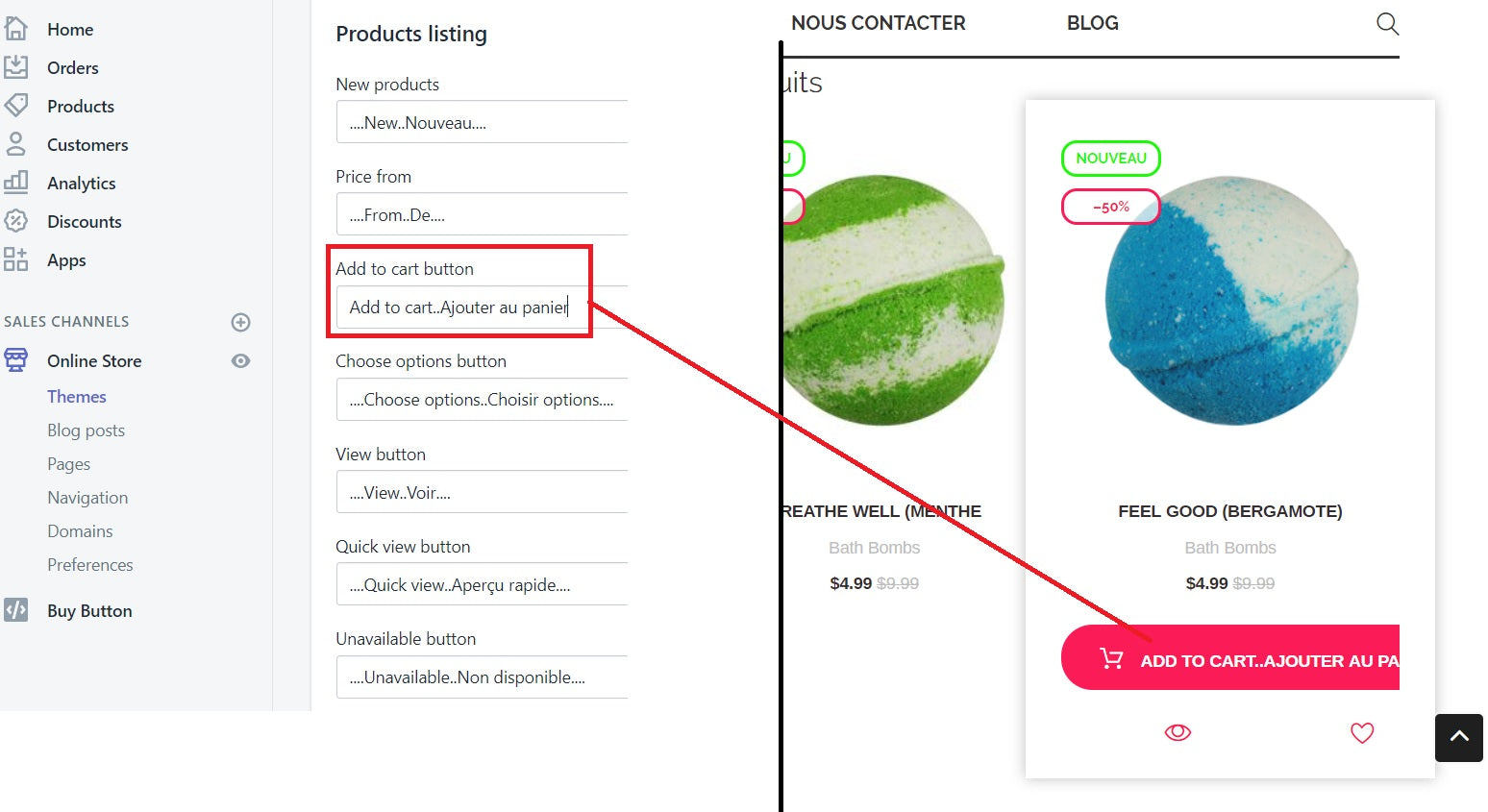
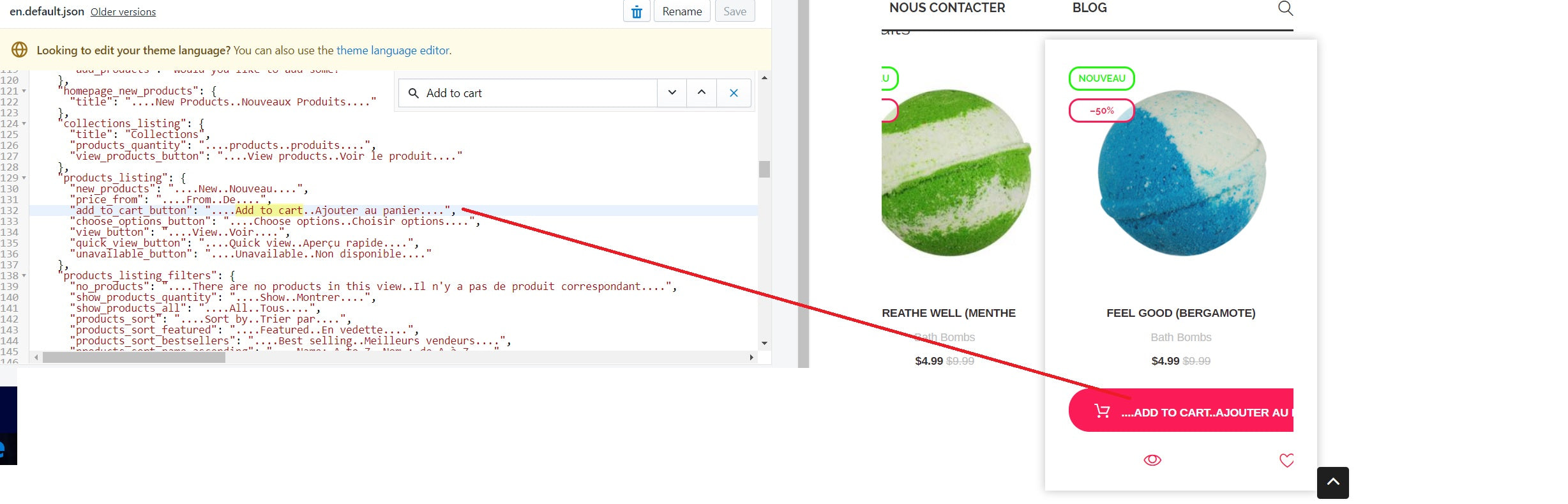 3. No matter which method I choose, there's an issue with the "Proceed to checkout" button and the "update cart" cutton. See screenshot below:
3. No matter which method I choose, there's an issue with the "Proceed to checkout" button and the "update cart" cutton. See screenshot below:
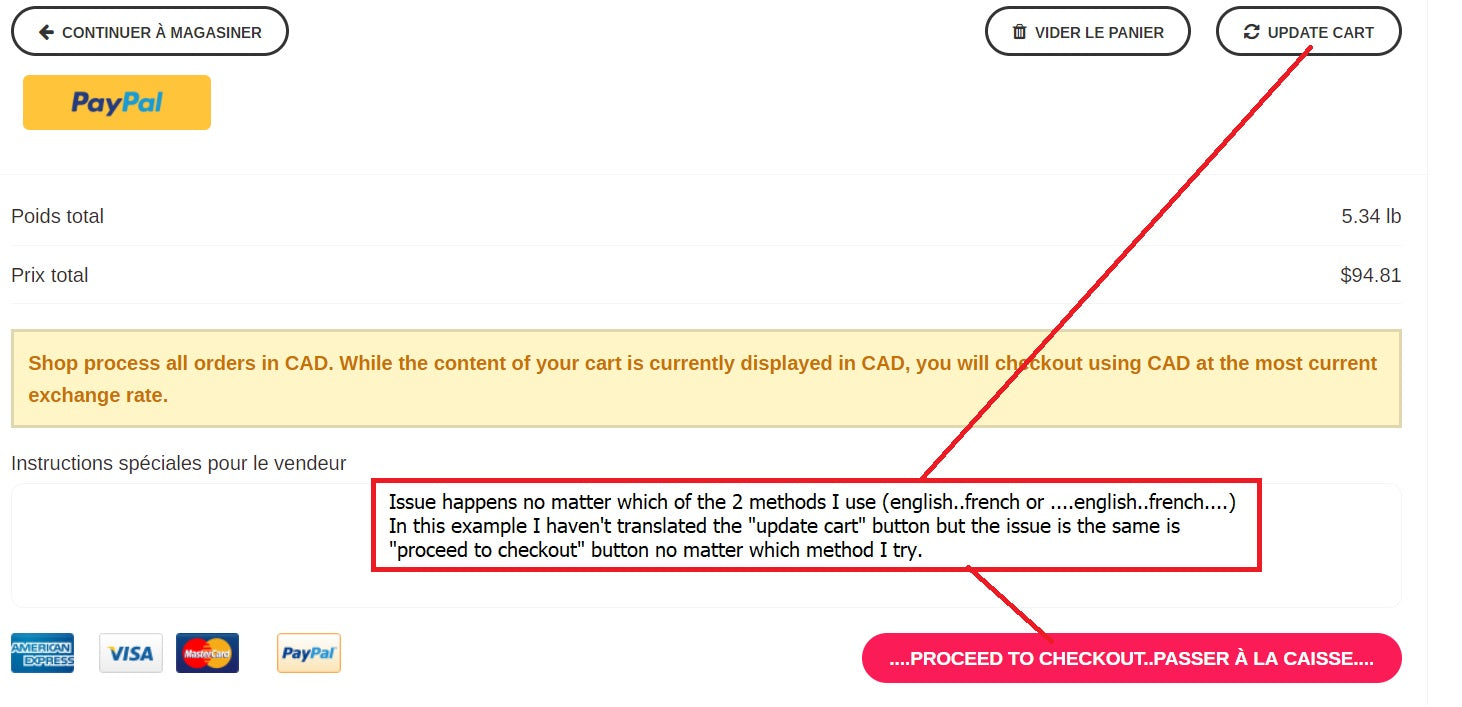 As I said, this is very urgent since we are launching very soon, so I would sincerely appreciate a quick reply.
Thank you in advance!
Best regards,
Jeremie
As I said, this is very urgent since we are launching very soon, so I would sincerely appreciate a quick reply.
Thank you in advance!
Best regards,
Jeremie
- There is an issue with the products name on homepage no matter which method I choose (either English..french or….english..french….), see screenshot below:

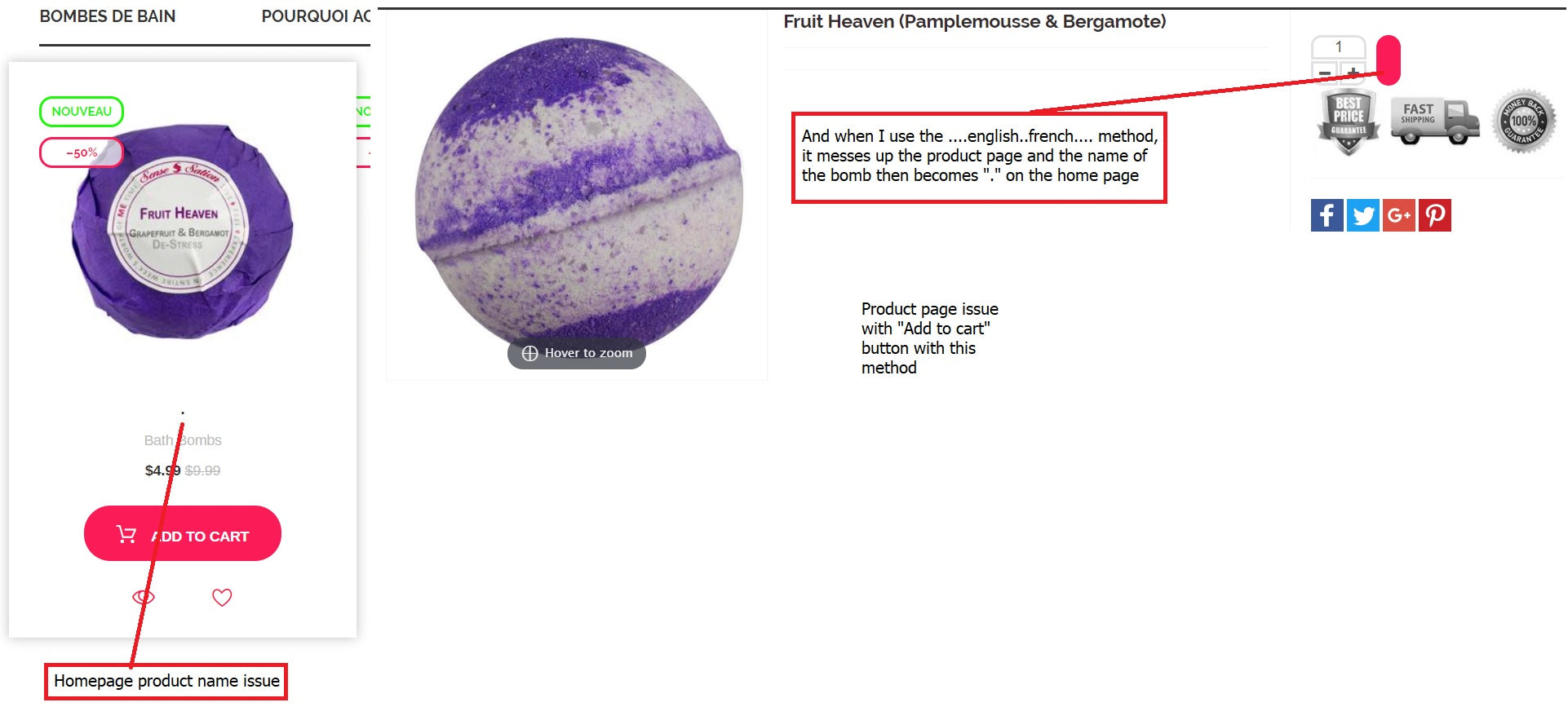 2. There is an issue with the “Add to cart” buttons. On homepage no matter which of the methods I use. Also I can’t seem to find how to change the “Add to cart” button on the product pages see screenshots below:
2. There is an issue with the “Add to cart” buttons. On homepage no matter which of the methods I use. Also I can’t seem to find how to change the “Add to cart” button on the product pages see screenshots below:
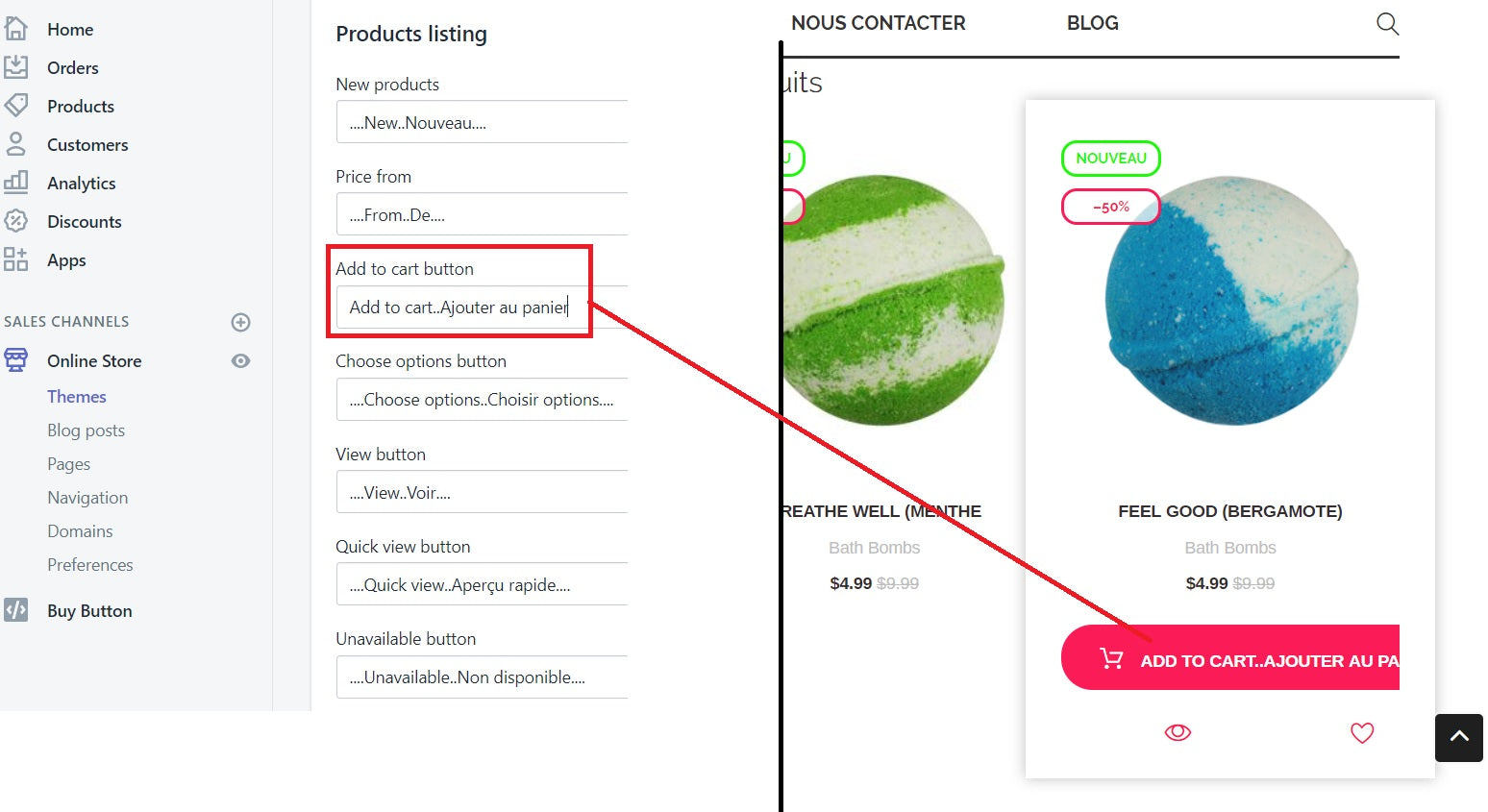
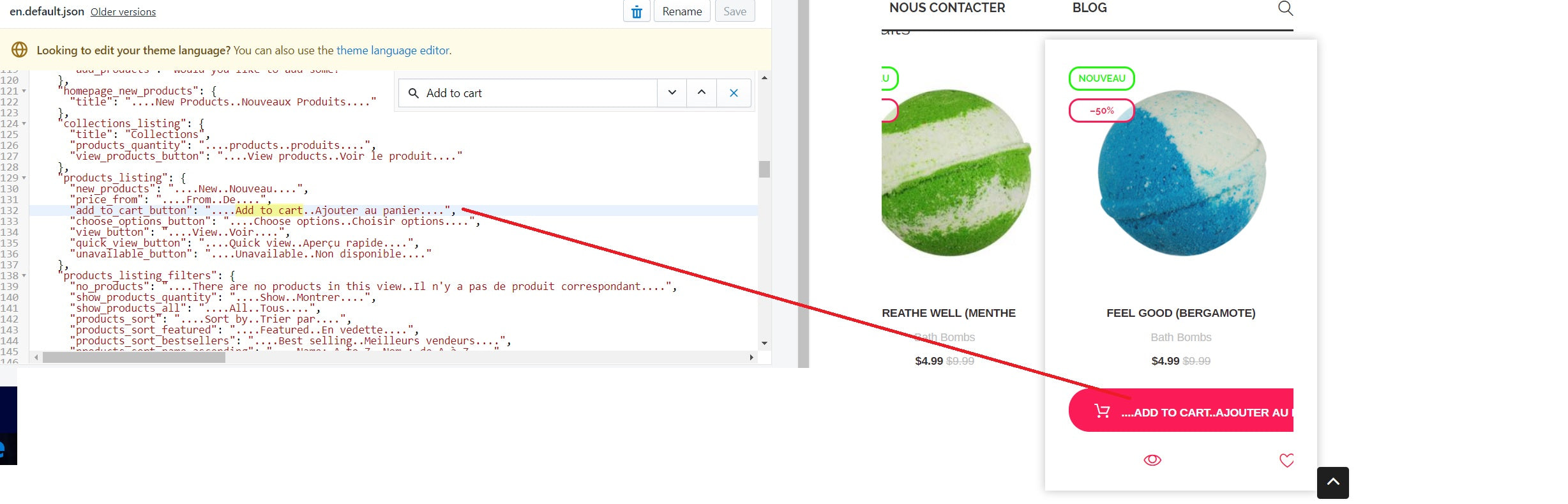 3. No matter which method I choose, there's an issue with the "Proceed to checkout" button and the "update cart" cutton. See screenshot below:
3. No matter which method I choose, there's an issue with the "Proceed to checkout" button and the "update cart" cutton. See screenshot below:
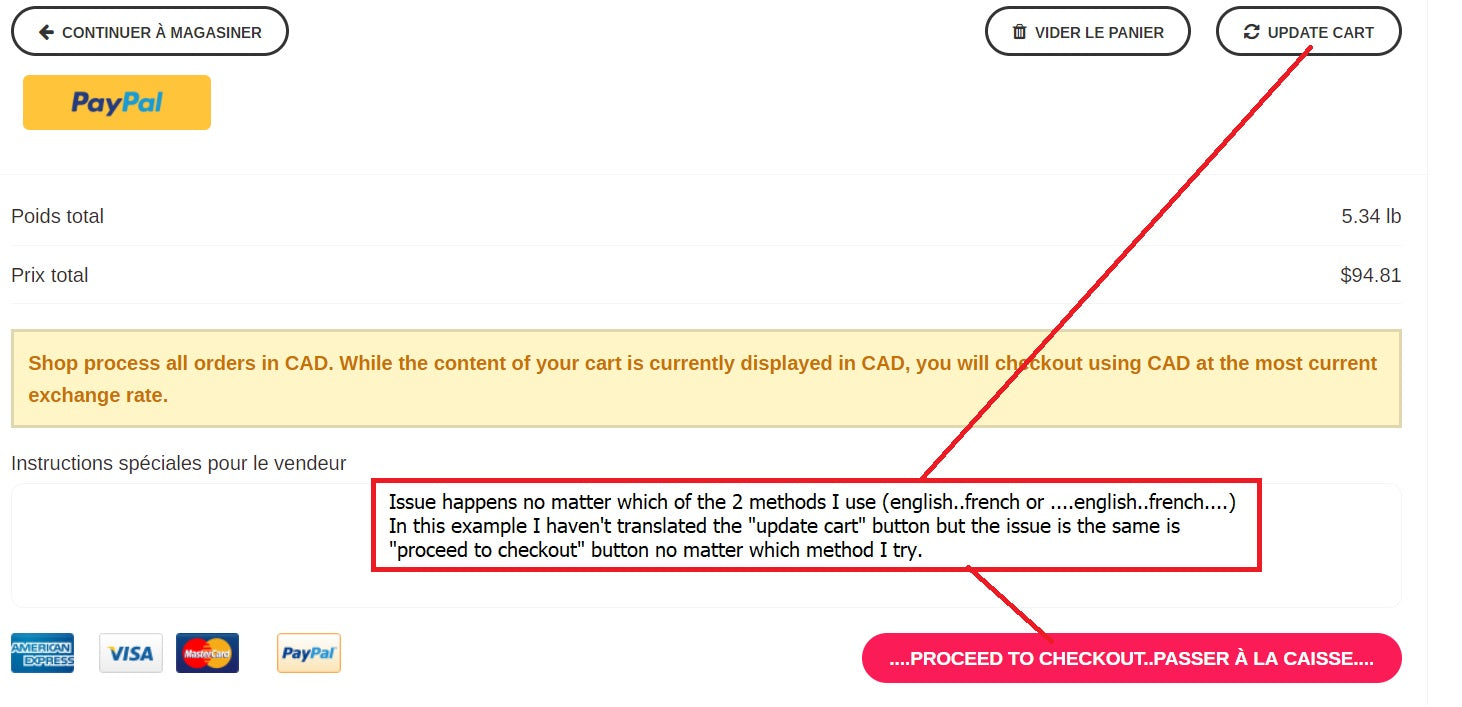 As I said, this is very urgent since we are launching very soon, so I would sincerely appreciate a quick reply.
Thank you in advance!
Best regards,
Jeremie
As I said, this is very urgent since we are launching very soon, so I would sincerely appreciate a quick reply.
Thank you in advance!
Best regards,
Jeremie1 Answers
Hi – with an issue like this, the reason for failure is one of two things:
- There is maybe a JavaScript error on your page. This can occur if you have used the shorthand text1..text2 in a button which also contains an image. In these cases, you can press CTRL+SHIFT+I in chrome to view the console and see that a JavaScript error has occurred. If it has, you have to locate the source of your mismatched language and use longhand instead.
- It may be that Javascript does not run on this page – normally, shopify themes will run javascript on the basket page but NOT on the checkout page. This is due to PCI compliance where no javascript from third-parties is allowed to run on pages that process payments.
Please login or Register to submit your answer
